Old to New Quicklaw Search Translation
New Quicklaw works differently than old Quicklaw! Fortunately, for gathering material on a semi-regular basis, there is a fairly simple way to translate your searches. The confusing part is knowing what old v. new database collections are equivalent. LexisNexis Quicklaw has produced a searchable concordance for the database codes and names. There are also searching cheat sheets to assist you.
The following search is performed periodically collecting cases for a publication. In all of the CJ, INSQ, CTSQ and DLR, enter the following search strings, repeating for each database:
- surety /5 bond & @4 2006 & July August [substituting the names of the two previous months]
- bond /2 construction & @4 2006 & July August
- "indemnity agreement" & @4 2006 & July August
- labour /2 material /5 bond & @4 2006 & July August
- fidelity /5 insurance bond coverage & @4 2006 & July August
- performance construction surety /5 bond & @4 2006 & July August
- lien maintenance warranty /5 bond & @4 2006 & July August
This process performs 7 searches in 4 databases, a total of 28 searches. With 1 search in 2 sources on new quicklaw, you can gather the same data. You will also be able to identify duplicate material very easily using the sorting of results by judgment date feature.
Here is how it works:
1. Go to the Court Cases search tab.
2. Enter this string in the Seach terms box
(bond /5 (surety OR construction OR performance OR lien OR maintenance OR warranty OR fidelity OR labour /2 material)) OR (fidelity /5 insurance OR coverage) OR (indemnity agreement)
3. Click on the Index Term Lookup link and mark the check boxes beside Construction Law and Insurance Law
4. Select the source All Canadian Court Cases from the drop down list [this includes the DLR's] 5. Specify the date range using "Date is after..."
Your search will look like this:
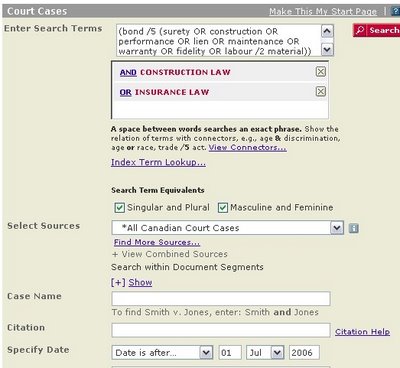
Once you have performed this search and dealt with the results, MODIFY the search and change the Source to All Canadian Digests. This will capture the digest sources from the old topical collections INSQ and CSTQ.
Please contact me if you would like us to assist you with this type, or any other type, of Quicklaw transition.

