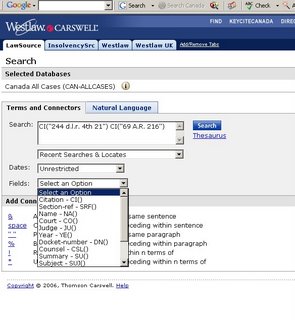WeC beef's up content with new product
Carswell has added a new set of data to WeC. The Litigator product - we are currently exploring flat rate options - is a tab that can be added to WeC whic has some interesting primary and secondary content, including:
- quantum digest databases on interesting topics including defamation, wrongful dismissal, personal injury (yes - Goldsmith's at your desktop), and more quantum topics...
- pleadings, motions, and argument documents for cases in the 2003 or newer CCELs, CCLIs, CCLTs, and CPCs.
- Expert witness directory, including linked cases evidence was given in and CVs
- Fradshams Annotated Alberta Rules of Court full text with links in the footnotes.